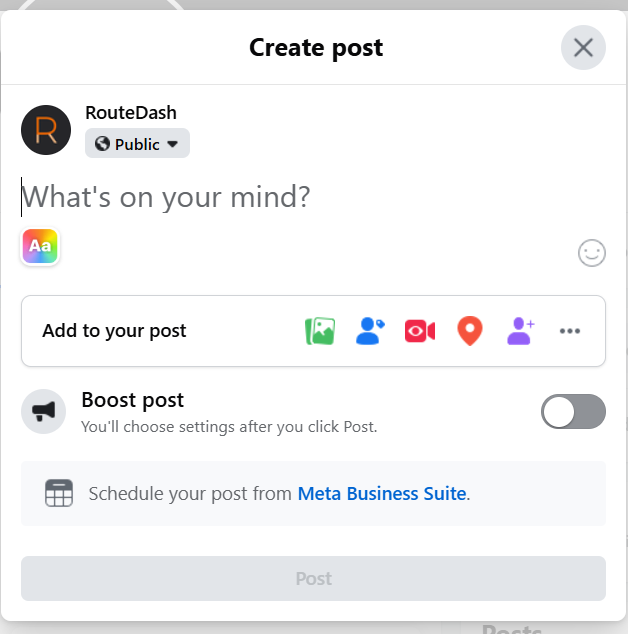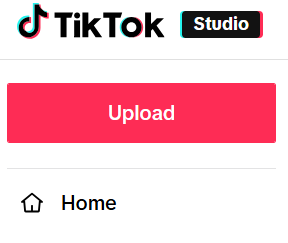How to Use AI for Content Creation: 7 Essential Tips for Small Businesses
Take advantage of AI for your small business
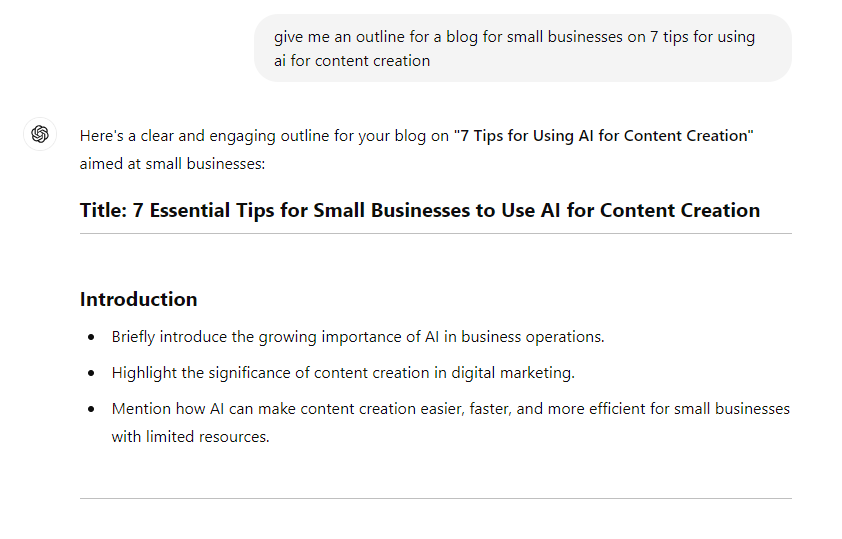
Here’s a secret I’m going to let you in on: I use Chat GPT all the time when I’m working on my content for RouteDash. It helps me brainstorm, create outlines for blogs (like this one), and even edit and proofread. While I never let it write for me, I did ask it to draft the introduction for this post. I gave it this prompt:
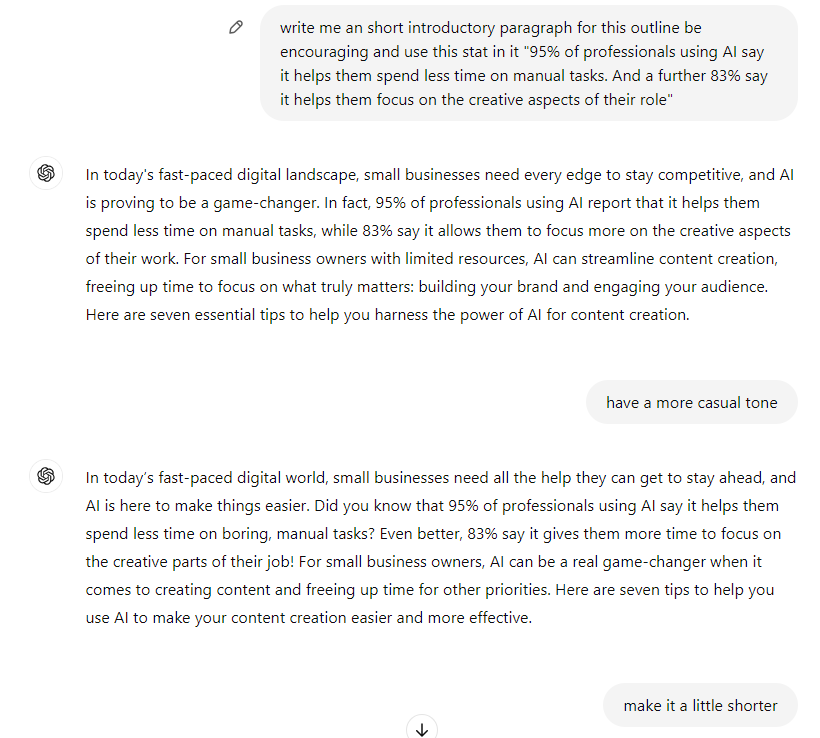
After a bit of back-and-forth editing, I ended up with this version:
"In today’s digital world, small businesses need every advantage to stay competitive, and AI is a game-changer. 95% of professionals using AI say it cuts down on time spent on manual tasks, while 83% say it lets them focus more on the creative side. For small business owners, AI can streamline content creation and free up time for other priorities. Here are seven tips to help you start using AI to make your content creation easier and more effective."
Not too bad, huh? The entire process took maybe ten minutes and I was working on other tasks in the meantime. The key takeaway? Chat GPT is right, using AI is a game-changer when you’ve got a lot on your plate and creating another social media post is the last thing you want to do. So, how do you take full advantage of this powerful tool?
Here are 7 tips on using AI for content creation:
1. Brainstorming ideas for content
Sometimes the hardest part of creating content is getting started. What do you even post about? Take your topic, product, or even your website, plug it into your preferred gen AI tool. Ask “Give me x number of blog post ideas based on this…” and it will spit out ideas for you. From there you tweak it or expand on its suggestions. AI can also help you come up with complementary content like newsletters, social posts, or video ideas, saving you valuable time while diversifying your content.
2. Take your SEO to the next level
SEO is a tricky and confusing business. The people who do it for a living are great at it, but for the average person, it can be frustrating trying to get results. While Gen AI can’t make your website rank #1 on Google, it can help you lay a solid foundation. You can prompt it with your website and ask it to find relevant keywords or analyze competitor websites to see what keywords they rank for. Need SEO-friendly content? Give it a topic and ask for the long-tail and short-tail keywords. Already have a great piece of content? AI can help add in a list of your selected keywords naturally.
3. Stay on top of social media
Social media can be tough to keep up with. What’s trending now might not be by the time you’re able to post about it. Gen AI is able to sort through large sets of data and find patterns and trends quickly without breaking a sweat. Use it to create relevant posts by providing a simple prompt, like: “Write a lively post announcing a new blog post about using Gen AI to create content for Facebook.” You can even ask Gen AI to adjust the format and tone so you can easily cross-post on other platforms. Some tools have built-in AI for scheduling posts at optimal times, making your social media management a breeze.
4. Improve your email marketing
Email marketing is one of the strongest tools to connect with your customers. With Gen AI, you can create more personalized messages that connect better with your customers. Say your customer base is diverse- you’ve got everyone from Gen Z to Boomers that you’re trying to market to. Gen AI can segment your email list to help you tailor your messaging to each group. Now you can write one promotional email and have Gen AI adjust it to appeal to different audiences. That way you can slay with Gen Z without alienating any of your other groups.
5. Create Visuals Quickly
One of Gen AI’s more infamous features is its capability to create images and videos with only a prompt. There is varying success creating visuals this way, and should not be seen as a way to replace the work of a graphic designer. You can use it for repetitive tasks, like removing a background, resizing an image, or ensuring color consistency. By sharing visual concepts you’ve liked you can even use it as a way to experiment with layouts and colors that won’t feel like a waste of time if they aren’t a success.
6. [Don’t] hire a proofreader
One of the most frustrating things I’ve experienced is crafting an amazing caption and posting it only to take a look at my finished work and find a glaringly obvious typo. Gen AI can act as your editor-in-chief, catching errors before they go live. You can easily paste whatever you’re writing-- a blog, email, Facebook post-- into your Gen AI tool and ask it to edit for grammar. You can even have it check for content clarity, fact check, change or check for tone, and shorten or lengthen your content.
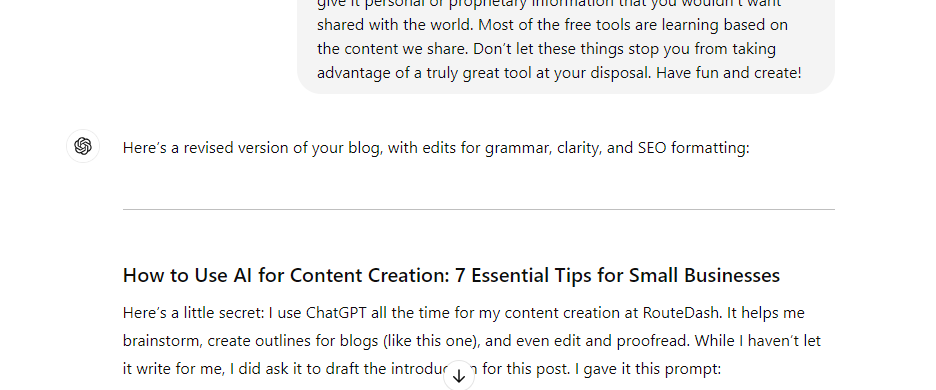
7. Become an analytics expert
AI is a data analytics machine. No really, that’s what it does. It analyzes large sets of data and spits out logical answers. If you’re keeping track of your analytics (and you should be!), you can export your analytics from platforms like Meta and feed that data into Gen AI. Gen AI can then examine all the data and find connections and suggestions that you might not have noticed staring at the graphs on your Business Suite Analytics page. This will enable you to make better-informed decisions about what types of content your customers are interested in, saving you the effort of making what’s not working.
Gen AI is a great tool for saving time, effort, and money when creating marketing content. But remember, while Gen AI can give you a big leg up, it’s essential to double-check everything that it gives you. Not only for facts but also to make sure it’s your brand voice coming through and not an awkward robot voice. Also, don’t give it personal or proprietary information that you wouldn’t want shared with the world. Most of the free tools are learning based on the content we share. With these tips in mind, AI can become your secret weapon for efficient, effective content creation. Have fun and create!
Need help integrating AI into your digital marketing strategy? Contact us for a no-obligation consultation!