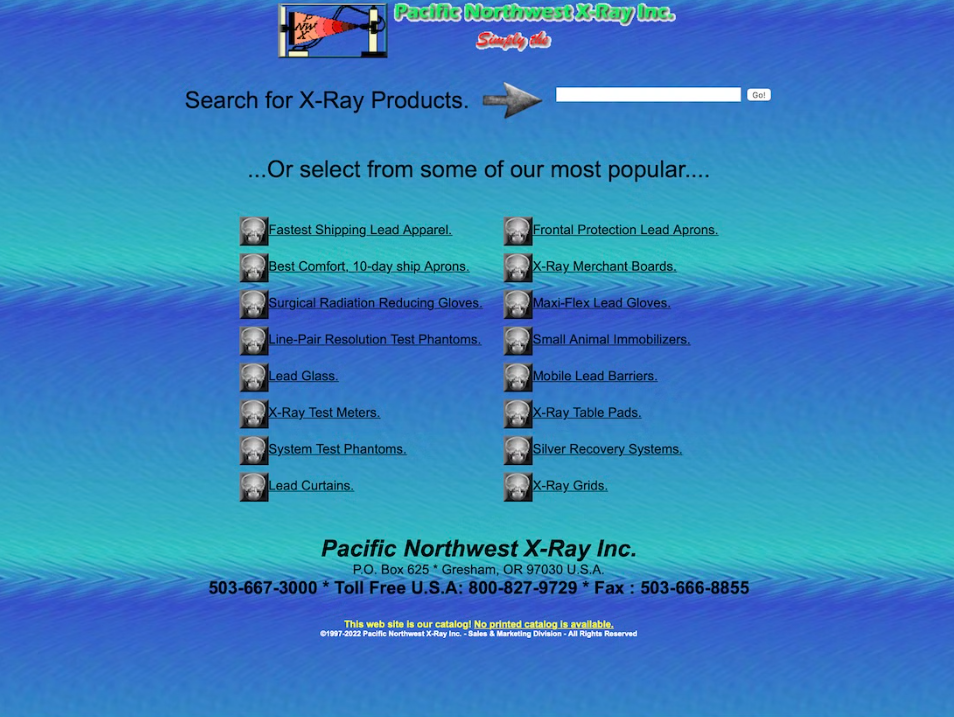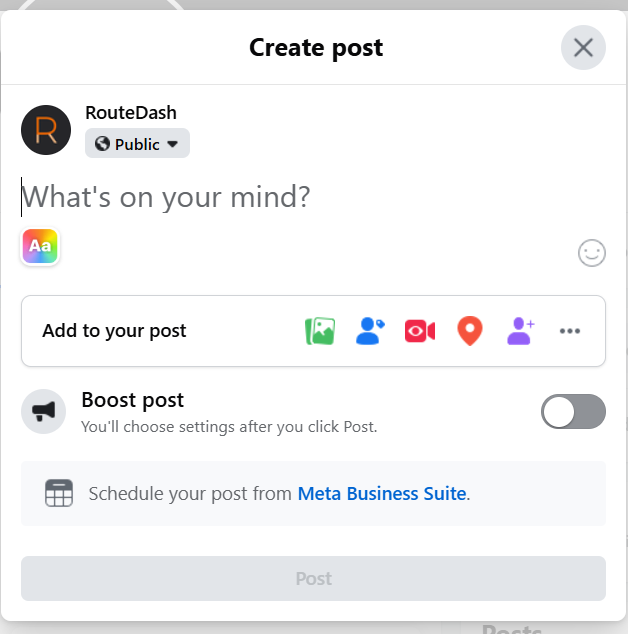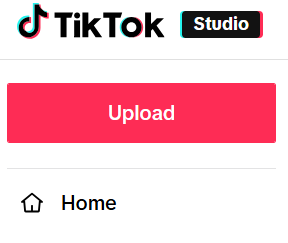The Anatomy of a Great Instagram Post
How to Create Engaging Instagram Posts for Your Business

This is part 3 of our Anatomy Series. Please check out our posts on Facebook and LinkedIn to learn more about how to post on social media.
If I told you that you could create engaging posts on Instagram, would you believe me? If you’re new to Instagram, welcome. It’s a great place to connect with current and future customers. You can share visually stunning images and videos of your product or service, giving your customers new insight into what you offer. According to SproutSocial, 62.7% of users use Instagram to follow or research brands or products while 70% of shoppers use it for their next purchase.
So, let’s get cozy and dive into what makes a great Instagram post.
Know Your Audience
Figuring out your audience is the first thing to do before posting on any platform. This involves knowing your ideal customer and how they, along with the public, use Instagram. Your target audience includes things like specific demographics and buying behaviors We covered this in detail in our post on blogging, but it’s essential to nail this down.
On top of that, you should understand who uses Instagram and how that connects to your target audience. Most users are typically 18-49 year olds, aka Gen Z and Millennials.
Create High Quality Visuals
Instagram is a visual platform so high-quality images and videos are crucial. This differs from platforms like Facebook, X (Twitter), and LinkedIn where written content usually takes center stage. It’s also where Instagram has a leg up. Nothing captures attention better than a great picture or video. They also increase engagement, share your message, and even build trust with your audience.
Pictures vs. Videos
So, what’s better? Pictures or video? Well, that depends. Some say with TikTok’s rise videos are king. However, many brands use a mix of images and videos within their strategy. What works best for you will be unique to your brand, but here are some tips for crafting eye-catching visuals for Instagram.
- Take your photos in either a natural or well-lit space.
- Take photos at different angles or distances to offer different perspectives.
- Filters can be used to enhance your image, and they can also add personality.
- If you’re using graphics or text, keep colors and fonts consistent with your brand.
- Show your product in use! Highlighting how people use it will help people visualize themselves using it.
- Tell a deeper story using the Carousel feature to mix photos and videos in up to 10 slides.
- Use videos to entertain and inform using transitions, effects, and audio.
Building a strong social media presence takes time and consistency. You may not see your first video take off, but consistently posting valuable, entertaining content shows both your audience and the algorithm your value.
Maintain Brand Consistency
As we discussed in our Branding Basics post, consistency in your brand’s colors, fonts, and logos helps establish identity and build trust. Ensure your fonts are easy to read and your graphics are clear, original, or properly licensed. While Instagram offers basic editing tools, here’s a list of additional photo editing apps to help you polish your content.
Stories, Reels, and your Small Business
Let’s briefly be interrupted by stories and reels. These deserve a blog post of their own, but we’ll introduce them here.
Stories- These posts appear at the top of the app for 24 hours and are visible only to your followers. They offer a more candid, real-life glimpse into your brand and allow for direct engagement through polls, photos, and videos.
Reels- Instagram’s answer to TikTok, Reels are short, polished videos. They used to be harder to find, but are now featured in the main feed, making them a powerful tool to reach new audiences.
Instagram Tags for Business
Before we move on to the caption let’s talk about Instagram Tags. Tags is a feature that allows you to highlight your products within the image. They link directly to your products, shop, or sales.
Crafting a Captivating Caption
Even though Instagram is first and foremost a visual medium, captions are important because they provide important context and add personality to your posts. You can use the caption to direct users to action, like visiting a link in a bio or using a code for a special sale.
The key to writing a good caption is being authentic to your brand. Keep the post simple, but engaging. Imagine you’re talking directly to the person looking at your image. Ask them open-ended questions related to your post. This makes it more intimate and personal. Length doesn’t matter as much as the quality of the caption- avoid filler sentences, but include a clear call-to-action (CTA). Also worth noting is that links do not yet work in captions, so include important links in your bio.
How to Use Hashtags and Geotags
Next up is hashtags! We did an in-depth coverage of hashtags in an earlier post. Instagram is one of the best places to use hashtags on your posts to increase your reach and be discovered. When you use hashtags on Instagram you want to key into the most relevant parts of what you're trying to show. You’re allowed up to 30 hashtags on a post but Instagram, and others, recommend limiting it to 10-20. A common practice is to include 4-5 hashtags in the post caption and then comment with additional relevant hashtags to help increase post visibility.
Geotags are also a great way to increase your post’s reach and visibility. Tag your brick-and-mortar store/restaurant/etc, where an event is, or a city, giving your post a physical location that users can search. Encourage customers to tag their photos of your store/product/restaurant. You can engage with them by liking and commenting on their posts.
When to Post and How Often
Now that you know how to make an Instagram post, when do you post, and how often? The best posting schedule depends on your audience. However, some will tell you to post every day, multiple times a day. The con to this is over-saturating the market with your content and allowing people to grow fatigued by your posts.
The best advice is to start with what you can manage. Try 2-3 posts a week to get started. The key is being consistent. Instagram’s algorithm favors content that is consistent and high-quality- content that engages users rather than stuff they scroll past. There are recommended times for posting that will help to increase discovery.
If you’re concerned about forgetting to post, there are plenty of tools that can help you schedule posts in advance.
You’ve done it! You’ve created a successful Instagram marketing strategy. Congratulations! While it takes time and effort to build momentum, Instagram is an amazing platform to showcase your small business and grow your audience. Keep posting consistently, and you’ll soon find creating content second nature!
Need help developing a great Instagram strategy for your small business? Contact us today for a no-commitment consultation!