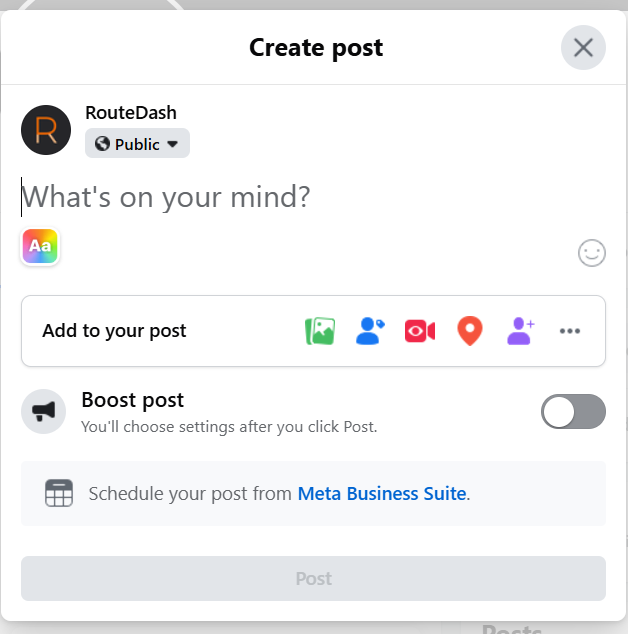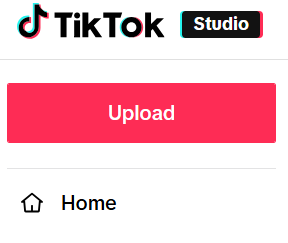What is User Experience
Why you need good User Experience.

You may not realize it but you already know what user experience (UX for short) is. It’s how someone interacts with a product or a service. How easy is it to use that hand blender or how helpful is customer service when you have a problem with that hand blender? That’s a very broad definition of UX. In today’s modern, post-COVID world, there is a high demand for websites to deliver seamless UX across all devices. 53% of mobile users report leaving a site if it takes longer than 3 seconds to load. But a website is a website, right? Wrong! Taking the time to make sure your website has good UX will not only improve your business but will increase customer loyalty too.
UX and Your Website
UX focuses on understanding what customers need. It has a deep understanding of their values, abilities, and limitations. It also ties that in with specific business goals to provide a service or product that customers can interact with without frustration. So, how does that apply to your website?
Well, when laying out your site for birding bus tours you should make sure you’re including some key components. You need to show that your site provides valuable, relevant content that is worthwhile to visitors. Your site should also be usable and useful. Can your visitors use the site easily and did it answer the reason they came there? It should be a place they want to visit and be a place that they can trust. Finally, you should make sure your site is easy for visitors to navigate and include accessibility options for those with disabilities.
Okay, that’s all well and good, but how do you do it and what does it even look like? We’ve briefly covered UX and why it’s important in earlier topics on websites and SEO. To go a little deeper you’ll need to tap into your inner designer and quality control expert.
UX Tips to keep in mind:
Use White Space: White space is the empty, or negative, space on your website. You may have the urge to fill it up with pictures or sales pitches but don’t. People tend to like a clean, well-organized design. It lets them focus on the important stuff on your site. Too many pictures and text clutter the page and distract visitors from what they came there to do.
Use Attractive Calls to Action (CTAs): CTAs are directions that tell visitors what to do next. So, instead of saying “Click Here” or “Fill out this Form” you want to entice your visitor with CTAs like, “Learn More Today!,” “Sign Up Now!,” “Get a Free E-Book!”
Use Hyperlink Differentiation: Make sure any links on your page are obviously links. When you’re on a webpage you don’t go around looking for links. You expect anything you’re supposed to click on to be obvious. This means underlining them, changing the color, making them bold, putting them in a button, or anything to make them stand out from your normal text on your site.
Make Lists: You've got 7 different reasons why your birding bus tour is the best. Instead of writing an essay list them out. Most web visitors are scanners which means they aren’t reading the bulk of the words you’ve got on your page. Make it easier for them to find important information by laying it out clearly.
Use Images: It's the internet and for the most part, it’s a visual medium. Use images of your business or service on your page to highlight what you do and why it’s the best. Bonus points if you can use pictures from your customers.
Include Clear Headlines: Your page and section headlines should tell visitors what to expect to find in those areas. These spaces are not places to be creative or cryptic because the goal of having a website is to let visitors find the information they’re looking for as easily and quickly as possible.
Consistent Page Design: All your web pages should look the same. You should have the same or similar layout style and the same colors and font. If you decide to switch it up and make your About page a completely different set-up than your home page your visitors are likely going to think they aren’t on the right page anymore and leave.
Make Sure Your Links Work: Always double-check that any link you have on your site goes to a page that is working. When visitors see 404 errors, they lose confidence in the site and leave.
Have a Responsive, Mobile-Friendly Design: Back in the old days, there was only the good, old desktop to visit your favorite site. Now you can surf the web on almost anything. While people are still using desktops a good amount are doing a lot of searching and surfing on mobile, and tablets as well. Make sure your website works on all these devices and looks good on them as well.
What should you avoid in UX?
Avoid forcing people to do something they don’t want to do. The biggest example is forcing them to sign up just to make a purchase. This is something that will turn off visitors and they’ll abandon what they’re doing. Yes, in a perfect world, you want their information so you can send them emails about updates and promotions. However, not everyone wants that and it’s best to give them the choice.
Don’t over-design your website. It may be tempting to create a design-heavy complex site, but we are all creatures of habit and when we visit a website, we expect them to be a certain way. Meet those expectations.
Review your content. Make sure you have not only important, relevant content, but that you’re updating it regularly. If your site looks like it hasn't been touched in 6 months, people are going to question if you’re still open.
UX Measurement and Analytics
Got it? Good, but how do you know if it’s working? There are analytics and metrics you can use to see what is going on when people are visiting your site. This includes information like bounce rate (how often people leave your site right away), what they do when they visit your site, and how long they stay. You’re only going to get basic information here without any explanation. To get constructive criticism you can ask friends, family members, or co-workers to do test runs of the site and give you feedback. Tell them to do everything from clicking all the links to trying to complete purchases, to signing up for newsletters. You want them to find anything that is frustrating or doesn’t work so you can fix it.
It should go without saying that finding any of these problems early on is a good thing because the lower bounce rate you have the more people are staying on your site. The fewer problems they have getting information and completing their goals the happier they are, and happy customers tend to be not only repeat customers but also advocates.
Having good UX not only means that your site is working well, but also that your visitors can do everything they need on it without any problems. It’s an important part of building your business online, even if all that work will largely go unnoticed. But that’s a good thing.
Need help getting started with UX for your site? Contact us for a no-obligation consultation with our team of experts today!